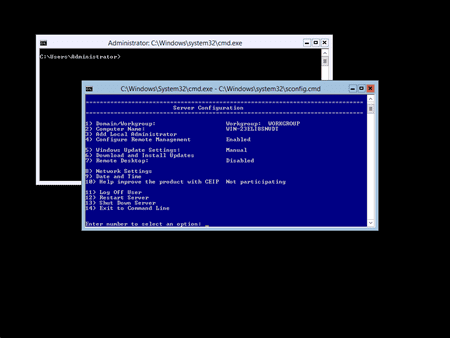In this article, I will give a brief overview of Hyper-V Server 2012 R2 and why you would consider using this free version of the Hyper-V virtualization platform.
What Is Hyper-V Server 2012 R2?
Hyper-V Server is the free version of Hyper-V that anyone can download and use for enterprise-class virtualization. For every version of Hyper-V on Windows Server, there has been an equal version of Hyper-V Server. In the case of Windows Server 2012 R2 (WS2012 R2), there is a matching release of Hyper-V Server 2012 R2. Hyper-V Server 2012 R2, as usual, has all the same features and scalability of the Datacenter edition of Windows Server Hyper-V, but with three exceptions:
- Licensing: There are no free virtualization rights as you get with the Standard or Datacenter editions of Windows Server. This is a free product so you shouldn’t expect everything for nothing!
- Automatic Virtual Machine Activation: The Datacenter edition of Windows Server is the one that is most likely used in multi-tenant clouds. Therefore, this is the only edition that includes the new AVMA feature to automatically activate Windows guest operating systems that are running on an activated host.
- The GUI: Hyper-V Server has only a Core installation option. This is not a big concern; all administration is done either via a simple wizard, command/PowerShell prompt, or remotely using the Remote Server Administration Toolkit for Windows 8.1 or System Center.
Other than that, you get all the Hyper-V and Failover Clustering features that are essential to Microsoft virtualization, including VMs with 1 TB RAM and 64 virtual processors, Hyper-V Replica, Storage Spaces, and Network Virtualization. Note that Hyper-V Server has a limited set of roles/features, relevant only to the functionality of a Hyper-V management OS. This stripped-down media makes the install of Hyper-V Server very quick.
The Hyper-V Server user interface.
Why Use Hyper-V Server?
The correct way to license Windows Server VMs is to license the host. For example, a host licensed (an accounting operation only) with two copies of Windows Server Standard is entitled to run four VMs with Windows Server installed as guest operating systems (in addition to the optional host installation for Hyper-V). With the Datacenter edition you get unlimited installations of Windows Server as the guest OS. So what place could Hyper-V Server have if you have to license the host for Windows Server anyway? There are a few scenarios, including but not limited to:
- Newer version of Hyper-V: Maybe a customer has licensed all their VMs (via host licensing) for Windows Server 2008 R2 (W2008 R2) and has no intention of upgrading. But the sound of SMB-powered live migration, Hyper-V Replica, and other WS2012 R2 Hyper-V features are tempting but not affordable due to the cost of new Windows Server licenses and associated CALs. That customer could legitimately migrate from W2008 R2 Hyper-V while retaining W2008 R2 as the guest OS. User/device CALs would not have to be upgraded.
- VDI: VDI virtual machines that are being used internally are licensed using client OS Software Assurance or VDA. That means that the virtualization benefits of Windows Server are useless to hosts that are dedicated to the role of VDI. This makes the free Hyper-V Server a great choice, especially because it has the same features and manageability that you would have for Hyper-V hosts that are running server workloads. Note: Hosting service providers must use Window Server via SPLA as the guest OS.
- Test and evaluation: If you need a host that can run evaluation or test installations then you probably want to keep your costs down. Hyper-V Server gives you a legitimately licensed host that won’t time bomb on you.
- Linux workloads: It is possible that you want to optimize your Windows Server licensing in a heterogeneous environment. Maybe you have X hosts licensed for Windows Server Datacenter and you reserve all of their capacity for Windows Server VMs. This strategy would allow you to place Linux workloads onto hosts that are running on the free Hyper-V Server, and therefore limit your Windows Server licensing to only the required hosts.
- The lowest denominator: Sadly, some people have administrator rights even though it is not in the best interests of their employer. Some consultants might ensure that the per-host licensing of Windows Server in a virtualization environment is correctly in place, but still decide to deploy Hyper-V Server. The benefit of this approach is that the on-site administrator(s) cannot enable other Windows Server roles because this just is not possible on Hyper-V Server. This approach ensures that the management OS remains only the management OS and sticks to Microsoft’s recommendations.
Getting Hyper-V Server
You can download Hyper-V Server for free – simply complete a quick registration form and you can download the ISO containing the installation media.
Note: At the time of writing this post, Hyper-V Server 2012 R2 was not publicly available, but it was available on MSDN and TechNet.