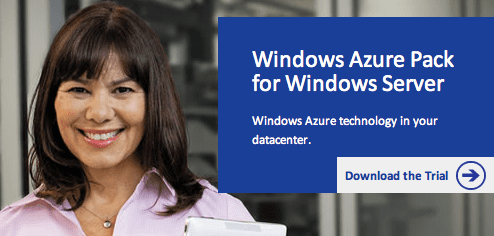What Is Windows Azure Pack, aka Katal?
As if all the different components and modules in the Microsoft System Center product family weren’t confusing enough, the new Windows Azure Pack (WAP) could potentially be one of the most head-scratching components of the System Center suite. That said, it also has the potential to be one of the single most important components of the entire system!
Introducing Windows Azure Pack (Katal)
Although the Windows Azure Pack started as a way to bring the gorgeous HTML5 user experience developed for Windows Azure for deployment on premise by IaaS (Infrastructure as a Service or VMs to you and me) hosting companies, WAP was first offered to the public under the bewildering moniker “Windows Azure Services for Windows Server” and was commonly referred to by the internal Microsoft codename, Katal.
The Windows Azure Pack (WAP) brings Azure cloud integration to Microsoft System Center and Windows Server. (Source: Microsoft)
Portal Components
Building on the framework of the Azure portal, Windows Azure Pack includes the following components:
- End User Portal – As portal built to look and feel just like the Windows Azure environment, this is a customizable self-service environment for users to access and manage resources offered to them in their clouds. The portal is multi-tenant aware, offering only the experience which the administrator configures for each tenant.
- Management Portal – A second portal offered specifically for cloud administrators to configure and manage the offerings and services which can then be offered to the tenants, through the End User Portal.
- Management API – This is a “behind the scenes” web service that the management portal connects to and executes all its work against. This API is also usable by third parties through the ODATA REST standards permitting custom portals and management interfaces to interface with WAP.
As an extensible framework, WAP makes it easy to add new experiences and features to the environment for both the administrators and tenants. The current modules which are available for integration into the framework are:
- Web Sites – Built upon Micosoft’s IIS framework, the website module implements a highly scalable shared web hosting platform, offering the ability to deploy sites with support for ASP.NET, PHP, Node.js, and is fully integrated with source control systems, including GIT.
- Virtual Machines – Integrated with System Center, this module offers the administrator the ability to deliver a true IaaS service to tenants, delivering both Windows and Linux Virtual Machines, while also supporting Software Defined Networks, and remote access to the VM’s console.
- Service Management Automation – Built on the existing System Center Orchestrator fundamentals, and enhanced with the power and flexibility of PowerShell 3.0 Workflows, this new R2 feature enables simple, yet powerful automation to be associated with any tenant action.
- Service Bus – Ported from Azure to on-premise, this technology offers a reliable messaging service between applications, to enable a truly scalable and distributed communications platform utilizing a queue framework.
Where Do I Get Windows Azure Pack?
Windows Azure Pack is delivered as a collection of different components, porting windows Azure features on premise, and offered at no additional cost ready for integrating into your Windows Server System Center 2012 SP1 and newer environments. But is not distributed in the normal manner in which we have become accustomed to with other Microsoft System Center products.
- Download: Windows Azure Pack trial
Leveraging the Web Platform Installer, the installation of the pack can be consolidated down to a single machine for evaluation purposes, or deployed in a highly distributed configuration to support extreme scaling and high availability.